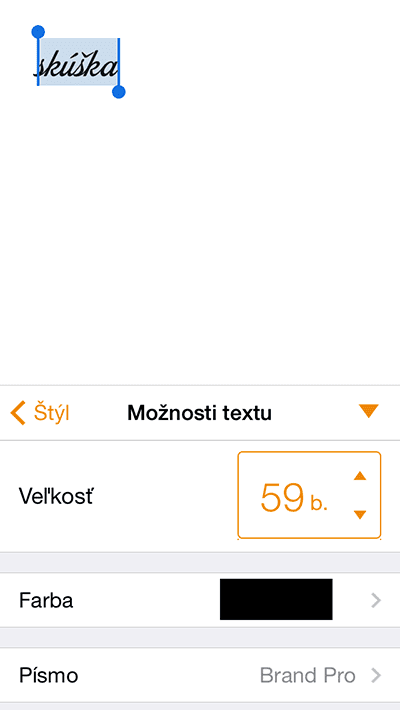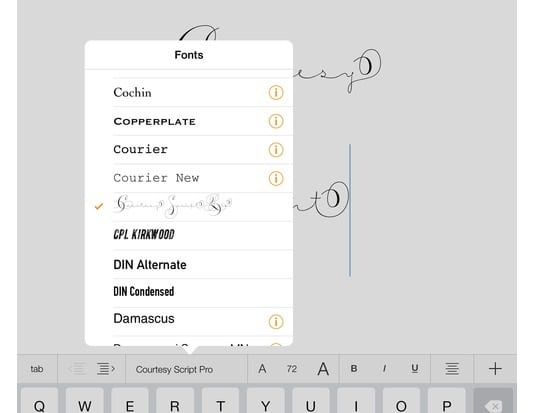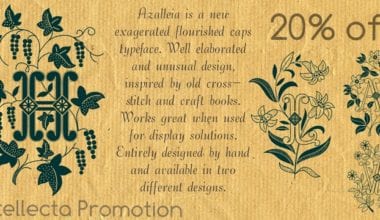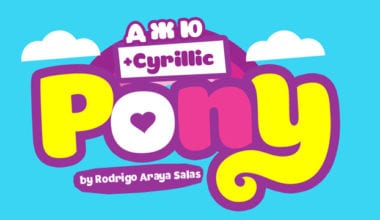Mobile devices are really great thing to have, because with them you can solve things on the go. Answer important mail, make notes about ideas that just pop-up. Whether riding bus or in the office. Fonts of choice, however, can be a different story. It’s common that number of fonts offered in mobile apps is quite low. If you therefore feel in this direction bored or limited, we may have a solution. Or to be more accurate – MyFonts brings a solution.
If you ever prayed for your favorite types and wished to have an option of downloading them, now you can. Only thing you need is, not a love like Beatles sing, but an account on MyFonts. With this account you can install whatever font that you have bought or downloaded from MyFonts to your iOS 7 device. These fonts will appear right in application’s font menu.
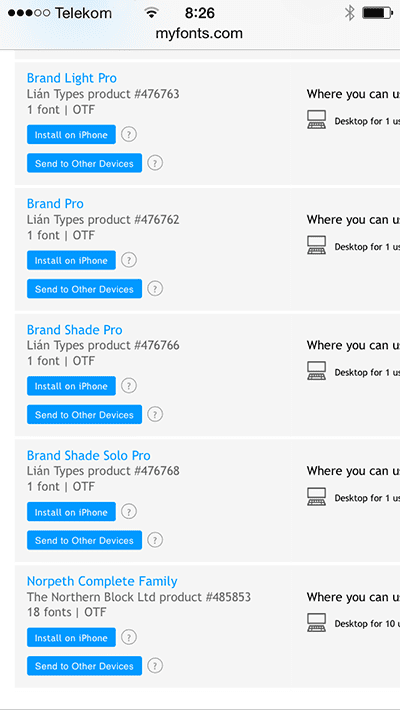
Just take your iPad or iPhone and navigate to your downloads section on MyFonts. Pick one, that you wish and tap the blue “Install on iPad” or “install on iPhone” button. Another window will pop up. Just click on “Install”. Next, you need to restart the application in which you want use chosen font. You’ll be asked for access code. After these step, your favourite type will appear in font menu, ready for use.